MetalLB & BGP in OpnSense
While metalLB is able to provision IP addresses of any IP range, the client IP will still need to be able know how to connect to the cluster LoadBalancer IP.
Unless the client is in the same subnet or the router has a way to route the traffic to the subnet that metalLB is broadcasting, client device will not be able tor each the IP being broadcasted.
This documentation focuses on the latter - Configuring router to have a route back to the IP address MetalLB is broadcasting
Configuring MetalLB
Create the following yaml for metallb
apiVersion: metallb.io/v1beta2
kind: BGPPeer
metadata:
name: homelab
namespace: metallb-system
spec:
myASN: 64513
peerASN: 64512
peerAddress: 192.168.1.1
---
apiVersion: metallb.io/v1beta1
kind: IPAddressPool
metadata:
name: homelab
namespace: metallb-system
spec:
addresses:
- 192.168.53.2-192.168.53.250
---
apiVersion: metallb.io/v1beta1
kind: BGPAdvertisement
metadata:
name: homelab
namespace: metallb-system
spec:
ipAddressPools:
- homelab
apiVersion: metallb.io/v1beta1
kind: IPAddressPool
metadata:
name: homelab
namespace: metallb-system
spec:
addresses:
- 192.168.53.2-192.168.53.250
apiVersion: metallb.io/v1beta1
kind: BGPAdvertisement
metadata:
name: homelab
namespace: metallb-system
spec:
ipAddressPools:
- homelab
Notes:
The ASN number under BGPPeer stanza follows the below numbering:
myASN: Kubernetes cluster ASN- `PeerASN: OpnSense ASN
The ASN numbers above will be used later in OpnSense configuration. ASN can be any number above 64512 as any number below are used in public systems on the Internet.
If using OpnSense firewall rules:
IP address ranges need to be specified under IPAddressPool stanza to determine the IP addresses to be assigned out when using metalLB. IP Subnet mask e.g 192.168.53.0/24 cannot be used as 192.168.53.1 will be used as OpnSense gateway.
If not using OpnSense firewall rules:
IP address subnet mask can be used in this case as 192.168.53.1 will be an available IP.
Configuring OpnSense
- Install
os-frrin OpnSense by navigating toSystem > Firmware > Plugins - Once
os-frris installed, refresh the page and navigate toRouting > BGP
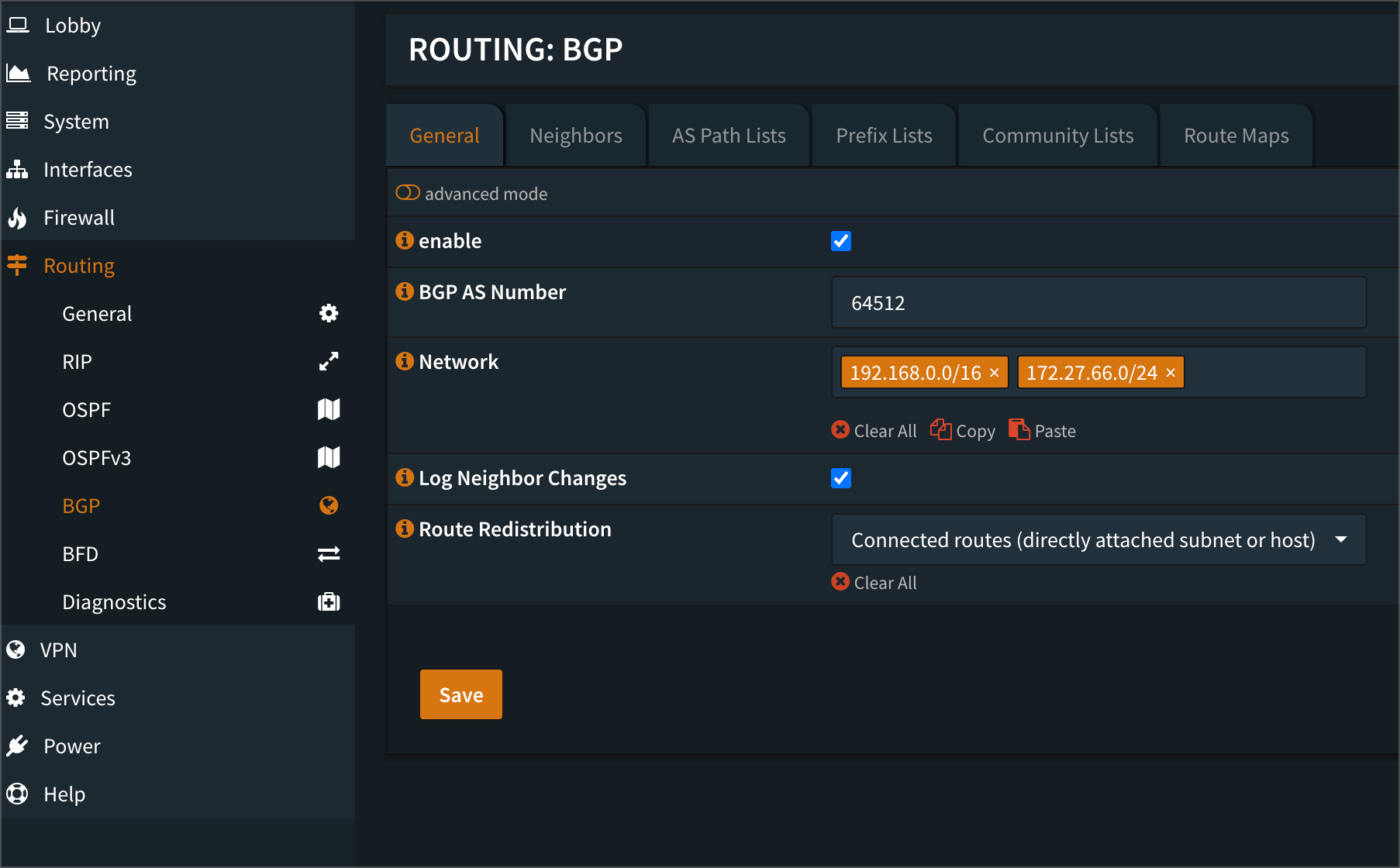
- BGP AS Number refers to
peerASNnumber in BGPPeer configuration above, - Network can be any network subnet that OpnSense is allowed to route to.
- BGP AS Number refers to
- Click on Neighor at the top and click "+" to create a new neighbor
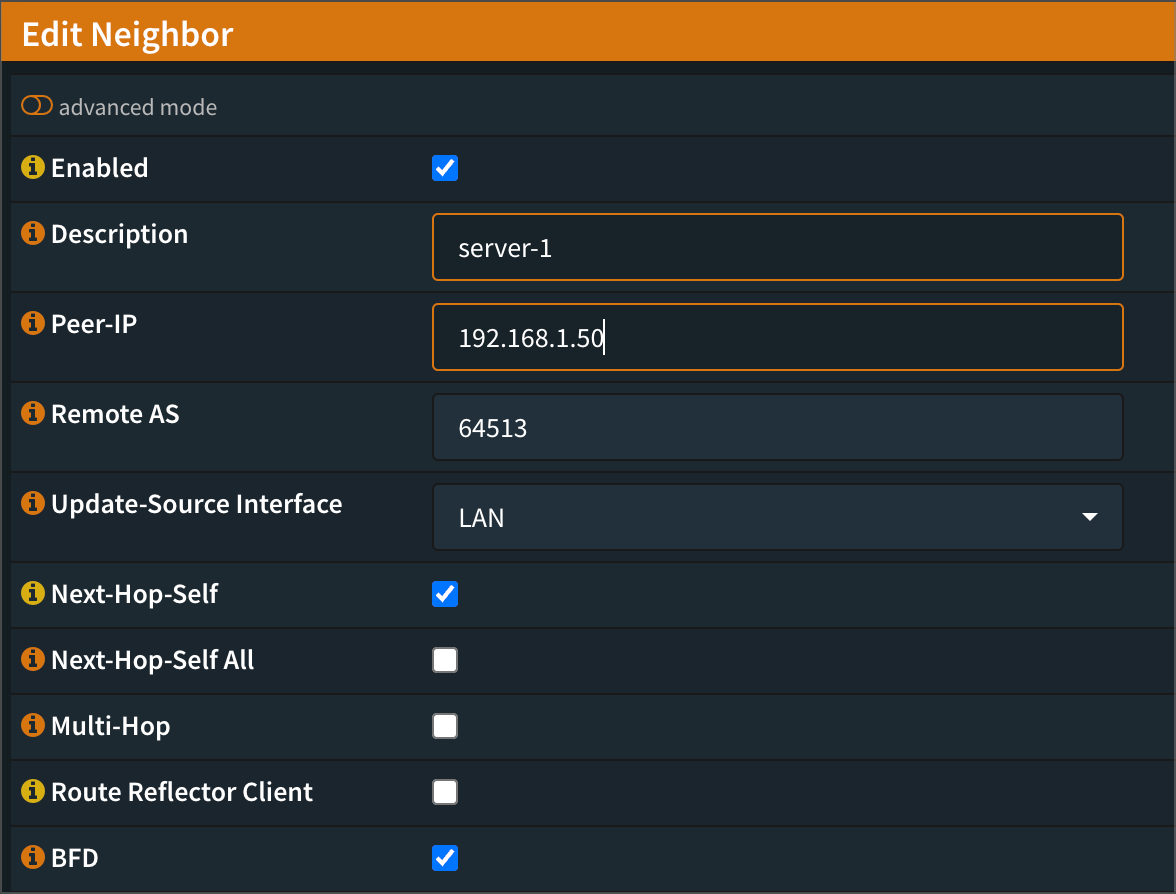
- Description - Any name that is used to identify cluster nodes
- Peer IP - IP address of cluster node
- Remote AS - AS number of
myASNin BGPPeer configuration above - Next-Hop-Self: Enabled
- BFD: Enabled
- Rest of the fields can be left as blank
Create a new neighbor for each node (control and worker node) in the cluster.
- Navigate back to General tab and click Enable > Save
- Navigate back to
Routing > Generaland click Enable > Save - Navigate to
Routing > Diagnostics > BGPto check if peers are being populated now.
Creating Service LoadBalancer
As a test, JellySeer is used to assign a new IP address by MetalLB.
apiVersion: v1
kind: Service
metadata:
name: jellyseer
annotations:
metallb.universe.tf/address-pool: homelab
spec:
selector:
app: jellyseer
ports:
- port: 5055
targetPort: 5055
type: LoadBalancer
MetalLB should start assigning a IP address from the IPAddressPool named Homelab.